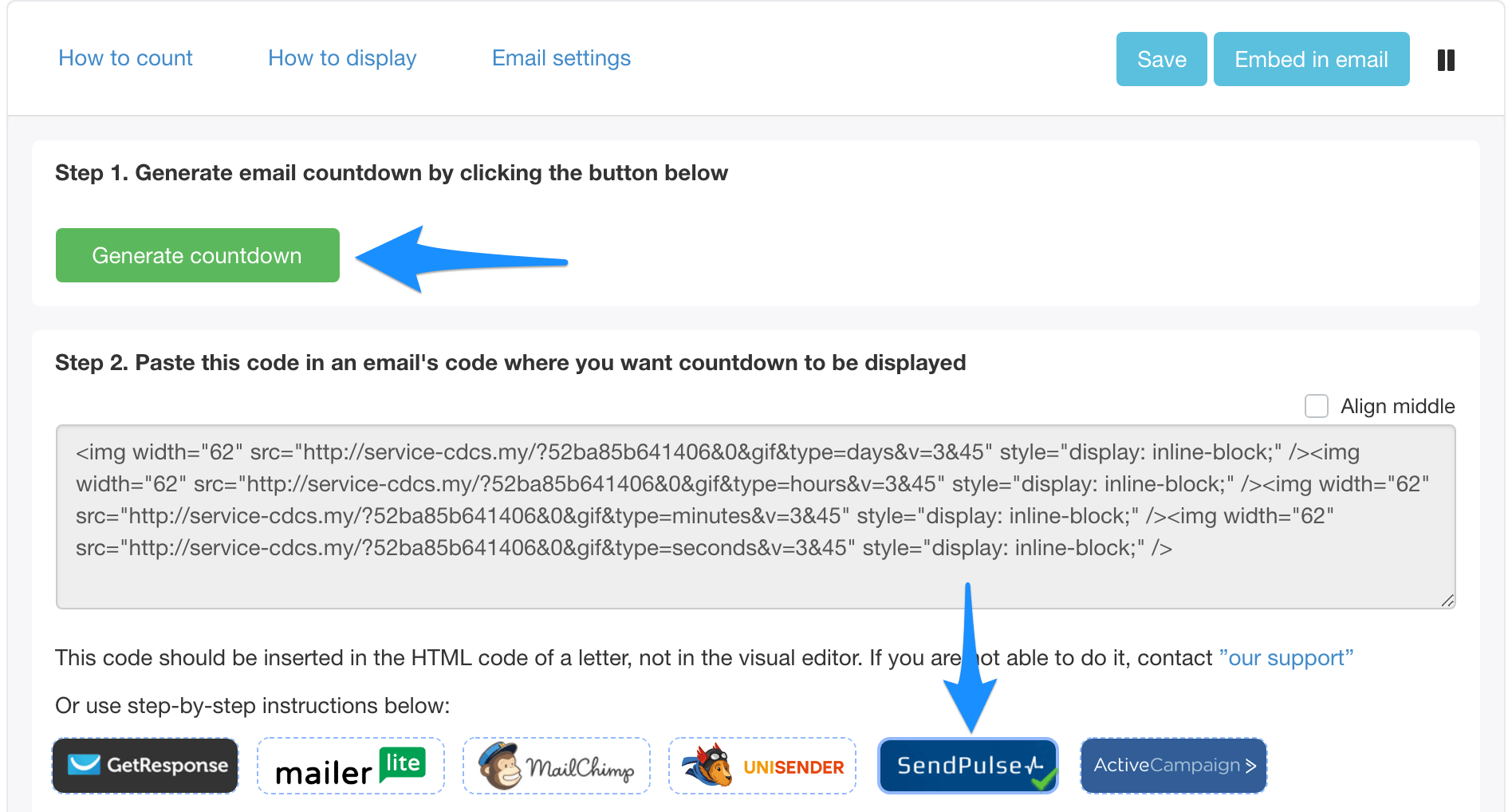proTimer & SendPulse Integration
In order to insert countdown timer in email campaign of SendPulse follow the steps below:
1. Login if you already have an account, if not, sign up here.
2. Click a button:

3. Fill the name, select "email" type and click "Create":
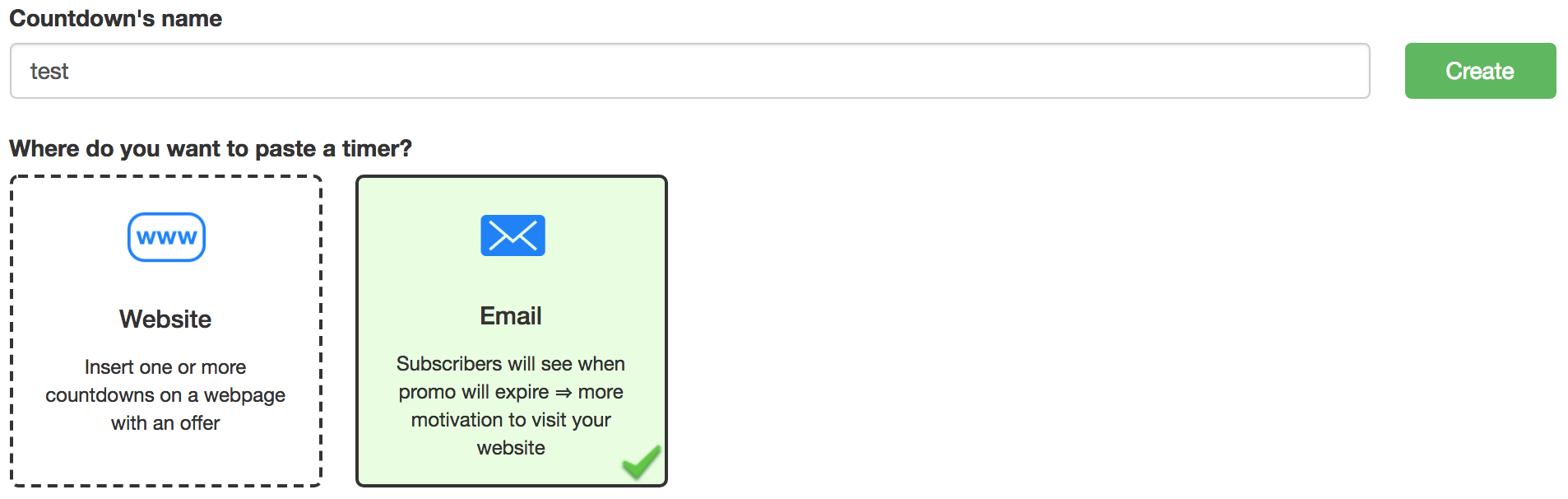
4. For SendPulse curently only "Up to a certain date" and "Cyclical" modes are available. Pick on of them, then complete other settings. At the end click "Embed in email":
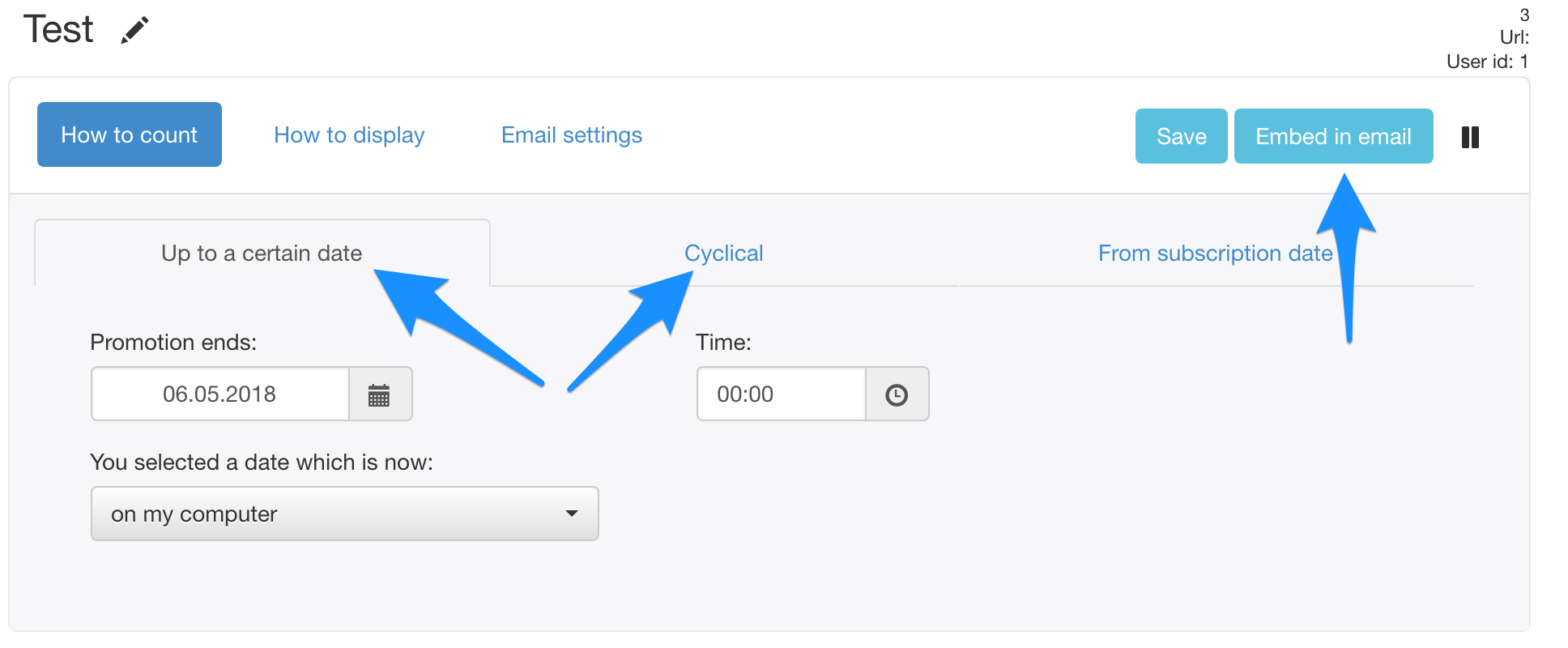
5. Click "Generate timer" and wait when its code will be available. Then use instructions below to insert the code in SendPulse campaign: